Discord AI Bot Commands

In this post we list all available commands within the Bot. Within the Discord Server you will find a series of Auto Posting Bots as well as Querying Bots for premium users.
Here you can find a Demo Video of our Discord Server.
How to access the Query Bot?
Under the Premium section on the left you will have access to our Query Bot Channel. There you will be able to access the full list of commands to retrieve the data. You will have access to 30+ Commands.
To see the full list you can start by typing the command: /help. This command will return the full list at any time.
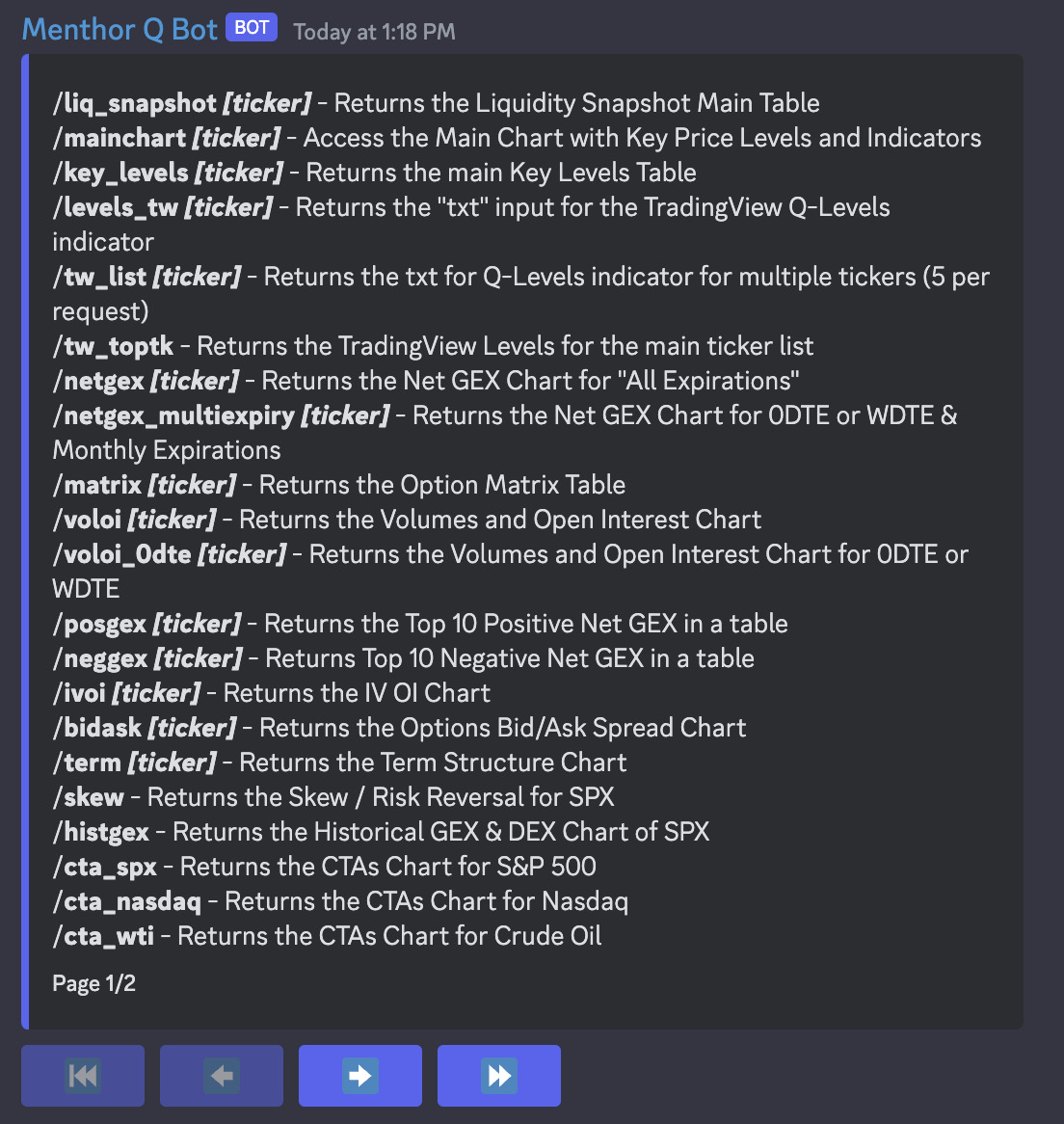
You can also use the autocomplete function to see what commands are available for a specific keywords. For example by typing “/” + the keyword “GEX” we can see a few options appearing in the Bot. Select the command you want to run and after you will be prompted to choose the ticker.
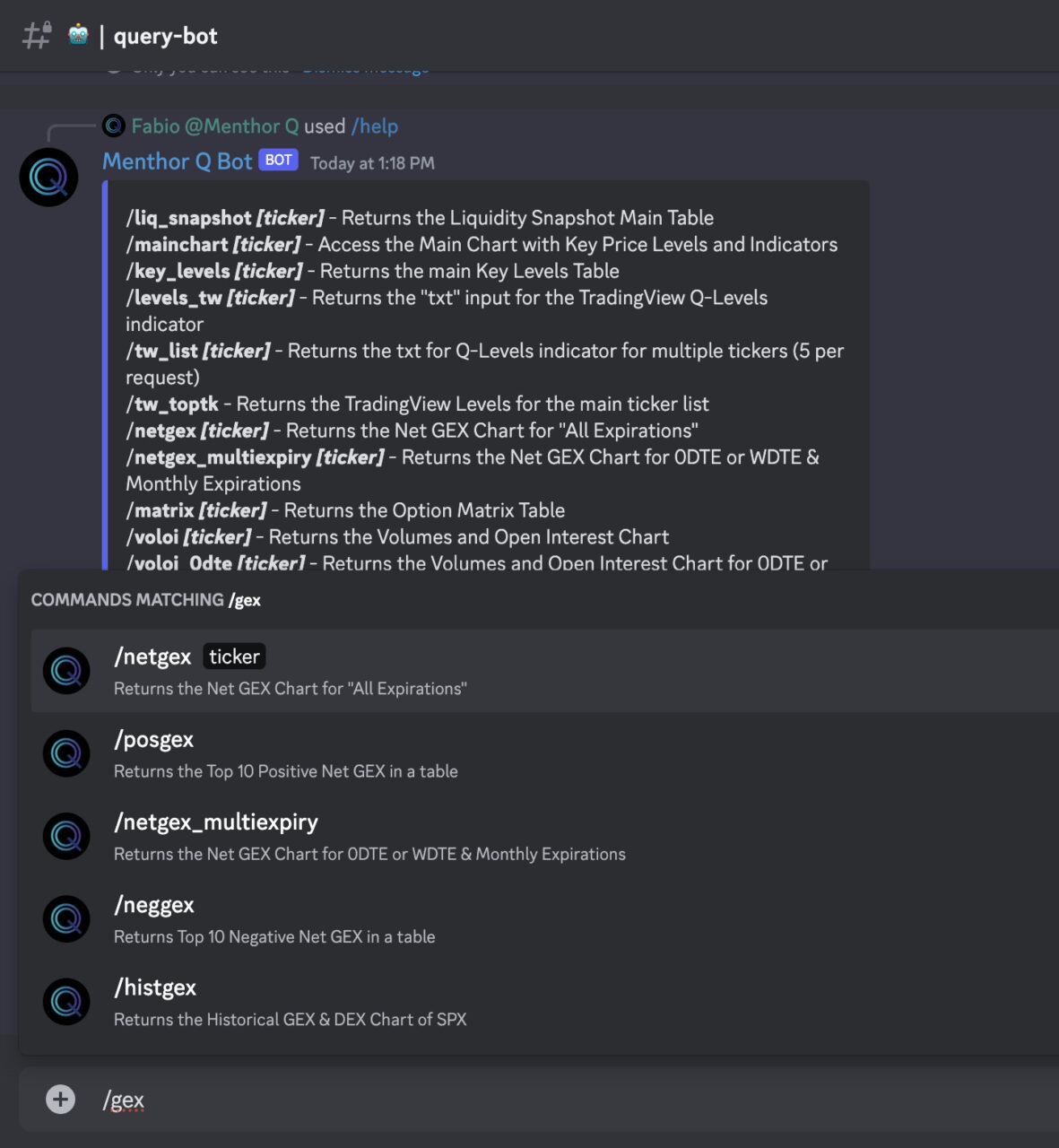
Discord Bot Commands
Now let’s look at the different commands by category. We can divide the commands in the following:
- Primary Commands
- TradingView Levels
- Secondary Commands
- CTAs Commands
- Volatility Models Commands
Let’s analyze them all in details.
1. Primary Commands
This is the list of the Key Primary Commands on the Bot. Each command allows you to specify a ticker if the [ticker] option is available.
Main Chart
Access the Main Chart with Key Price Levels and Indicators.
/mainchart [ticker]
It returns the Main Chart of the Options and Liquidity Model. In the chart we plot the Spot Price together with the main Key Levels (Call Resistance, Put Support, High Vol Level).
At the bottom of the chart you can also look at forward looking GEX and DEX on a ticker.
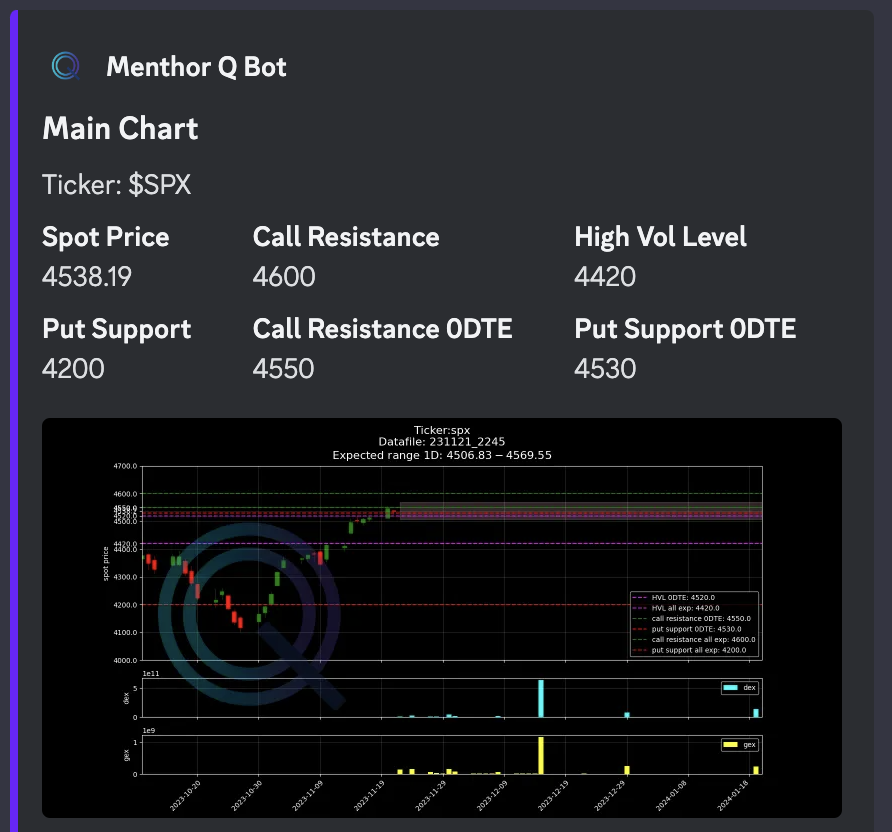
Key Levels
Returns the main Key Levels Table
/key_levels [ticker]
It returns a Table with Key Levels and data coming from the Options Positioning.
The Key Levels Table will summarize the data coming from the option chain and provide key data points to help you build your trading plan for the day.
You can find more information about each field in the Key Levels Table in our Daily Report section.
We have also created a page with the definition of each Key Levels and Key Terms.
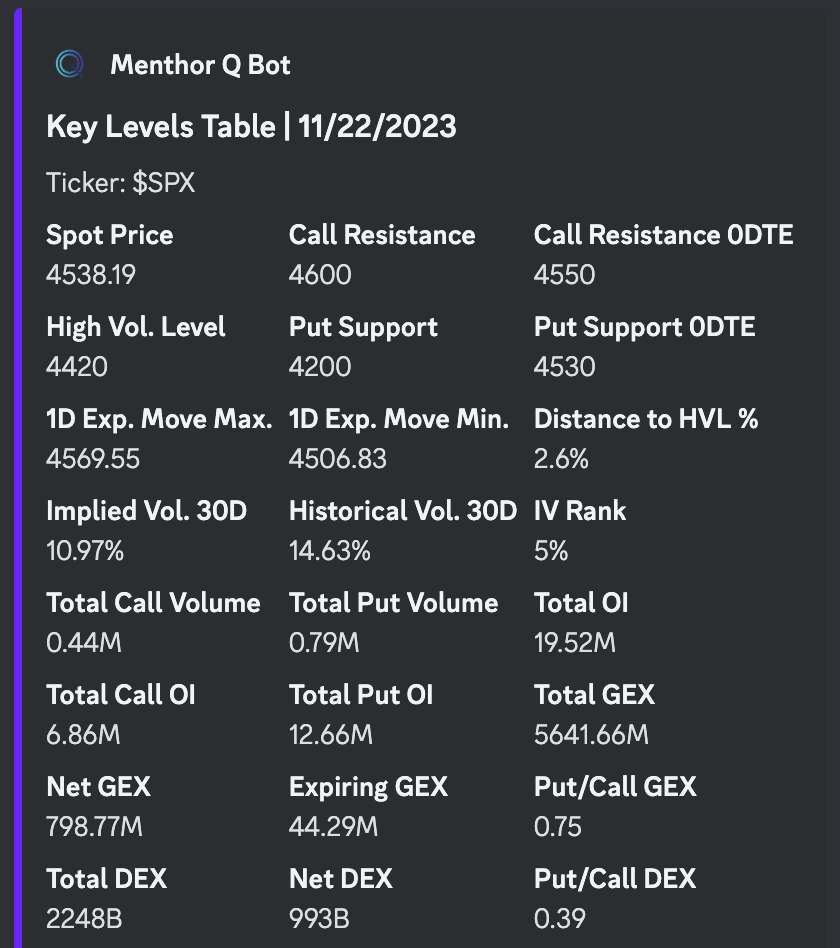
Liquidity Snapshot
Returns the Liquidity Snapshot Main Table.
/liq_snapshot [ticker]
In the table you will find a snapshot of key liquidity data points to quickly read market sentiment. By looking at Implied Vol vs Historical Vol and IV Rank in conjunction with the 1D Exp. Move % you can get a picture of the volatility for the day on the ticker.
The Gamma Condition will confirm if the asset is in positive or negative gamma. Understanding the difference between negative and positive gamma is essential. Because those are two completely different price regimes.
Knowing what to expect during a negative gamma and how sticky strikes act can also be a good way to risk manage your book and set up your short term spread strategies.
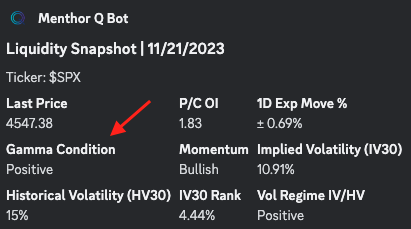
Net GEX
Returns the Net GEX Chart for “All Expirations”.
/netgex [ticker]
The Net GEX is the net gamma exposure for a ticker. It is an important metric for evaluating the level of realized volatility in the market.
A positive Net GEX is indicative of lower volatility. This is because if the market maker is long Net GEX, they are able to decrease realized volatility by delta hedging. The market maker would go short when the market surges and go long when it declines, thereby reducing volatility.
However, if the Net GEX is negative, the opposite effect is observed. In such cases, the market maker shorts the market when it drops and goes long when it surges, which amplifies the market movements.
In this chart we analyze the full Option Chain and look at key levels with higher levels of positive and negative Net GEX. These levels are catalysts for market activity around these key price levels.
We can leverage this chart to see what strikes are more likely to be hit by the spot price.
Why should a trader use it?
The highest bars are the ones that have higher/lower negative/positive GEX. These strikes can act like magnets, support/resistance levels or breakout points. These strikes can also be used to place strikes if you are implementing an options spread strategy.
You can access 5 days of historical data by clicking on the arrow back in the Bot.
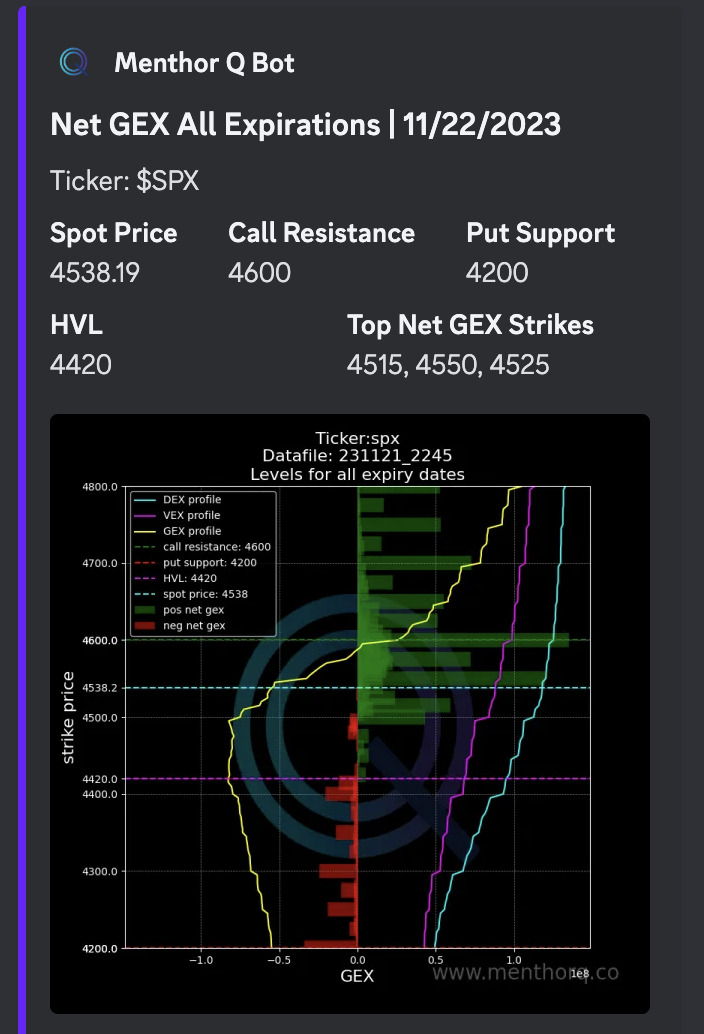
Option Matrix
Returns the Option Matrix Table.
/matrix [ticker]
The Option Matrix is a powerful tool that summarizes a lot of data including 0DTE data. Each of these columns can give us specific information.
The matrix represents the entire data/positioning for the month for a specific ticker.
You can access 5 days of historical data by clicking on the arrow back in the Bot.
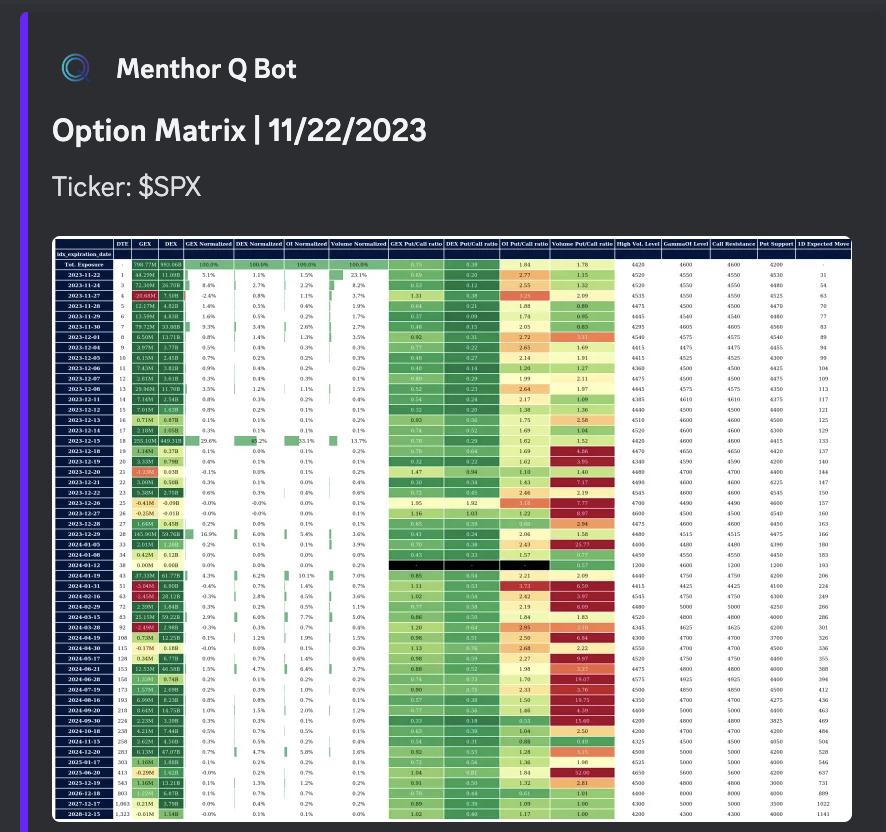
Net GEX Multiple Expirations
Returns the Net GEX Chart for 0DTE or WDTE & Monthly Expirations
/netgex_multiexpiry [ticker]
0DTE options stands for “Zero Days to expiration options”. These are options contracts that expire on the same day they are opened, meaning they have no remaining time to expiration.
In this section you will find three different charts:
- 0DTE
- 1DTE or Weekly (WDTE)
- Monthly Expiry
You can access 5 days of historical data by clicking on the arrow back in the Bot.
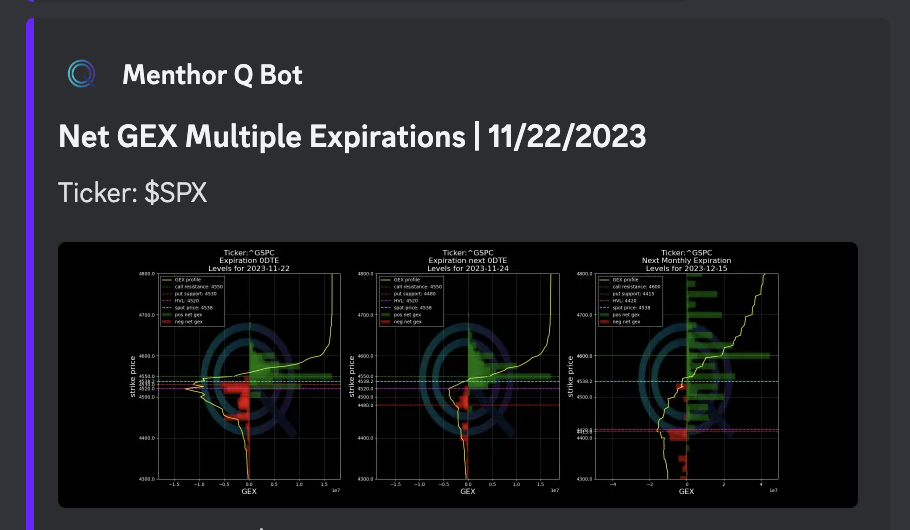
2. TradingView Levels
By accessing our Premium Membership you can now integrate the Menthor Q Levels directly into TradingView. We have created a dedicated section for TradingView under our Resources.
TradingView Levels: Single Ticker
Returns the txt input for the Menthor Q Levels indicator for a single ticker.
/levels_tv [ticker]
Our users can leverage our Q-Levels indicator available for TradingView. Once the indicator is set up you can copy and paste this text into the indicator every morning to get the updated level into the most used charting platform in the world.
We have created a Set Up Guide for the TradingView integration to help you get set up.
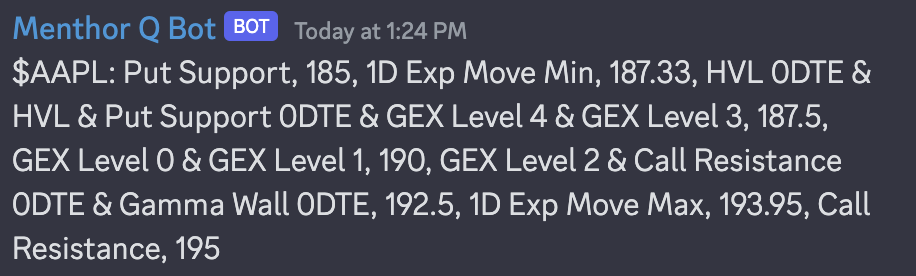
TradingView Levels: Ticker List
We also have commands that will allow you to request levels on a list of Tickers. These are the Menthor Q list commands.
You will be able to request a list of companies in one single request allowing users to be active in TradingView in less than 30 seconds.
/tv_list [tickers] This command allows user to request levels for multiple tickers in one single request. You can request up to 5 tickers per request.
Tickers should be separated by comma:
Example: TSLA, NVDA, MSFT, AAPL, META
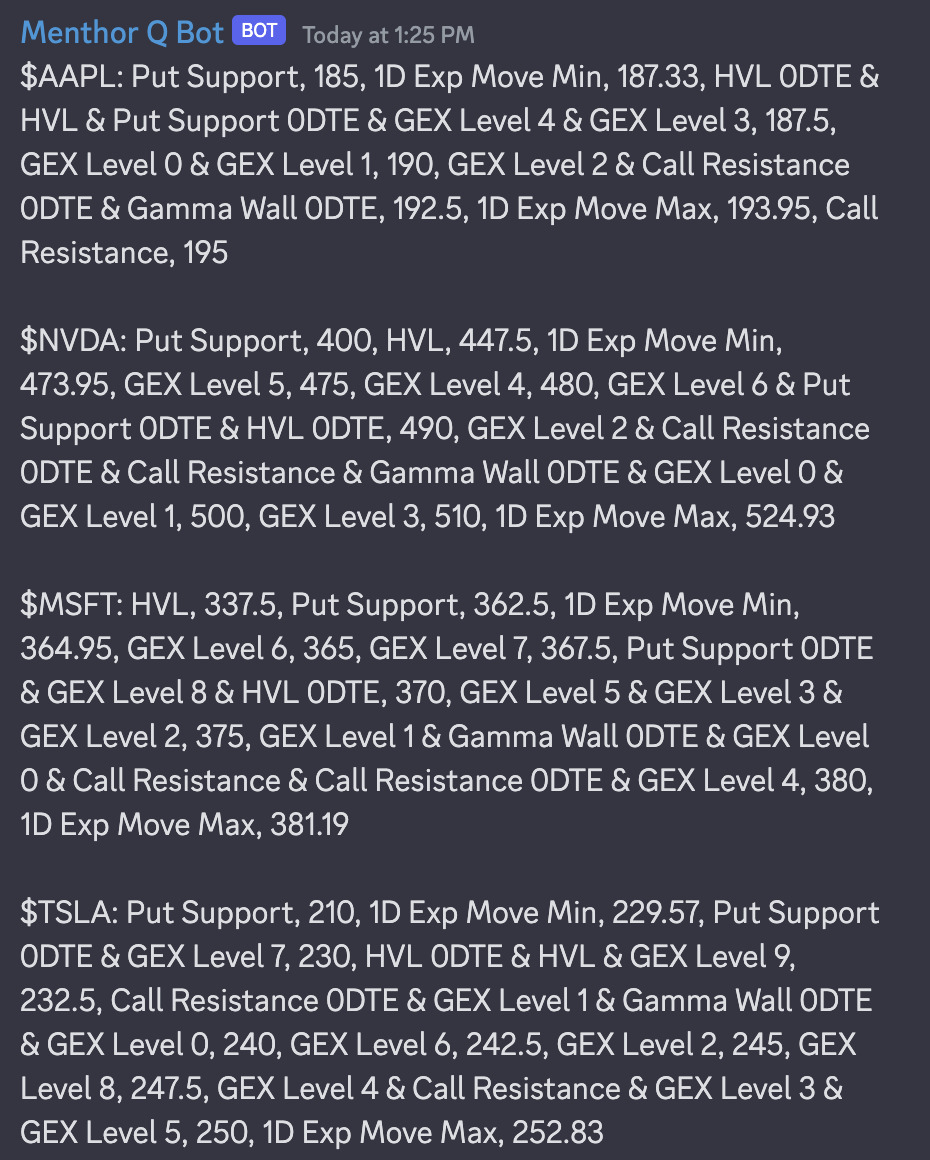
Then we have a series of list commands:
/tv_toptk: This command allows user to request levels for multiple tickers in one single request. You will receive the levels for the main tickers: SPX, QQQ, VIX, IWM, TLT
/tv_futures: This command allows user to request levels for multiple tickers in one single request. You will receive the levels for the main futures tickers: ES1!, NQ1!, SPX, QQQ, SPY and NDX
/tv_semis: Returns the TradingView Levels for the leading semiconductors stocks: TSM, NVDA, INTC, AMD, AVGO
/tv_energy: Returns the TradingView Levels for the leading energy stocks: XOM, CVX, COP
/tv_financials: Returns the TradingView Levels for the leading financial stocks: BRK.B, JPM, V, MA, BAC
/tv_healthcare: Returns the TradingView Levels for the leading healthcare stocks: LLY, JNJ, UNH, MRK, ABBV
3. Secondary Commands
This is the list of additional commands available in the Bot.
Top 10 Positive GEX
Returns the top 10 Strike with the highest Positive Net GEX and DEX in a table.
/posgex [ticker]
This table analyzes the top 10 strike prices with the most positive GEX and DEX for a ticker.
This tables can be used to see which strikes are most sticky. You can use this for confirmation of the gamma levels and Net GEX. Also these strikes can be further strikes that you may want to use when placing strikes for your spread trading.
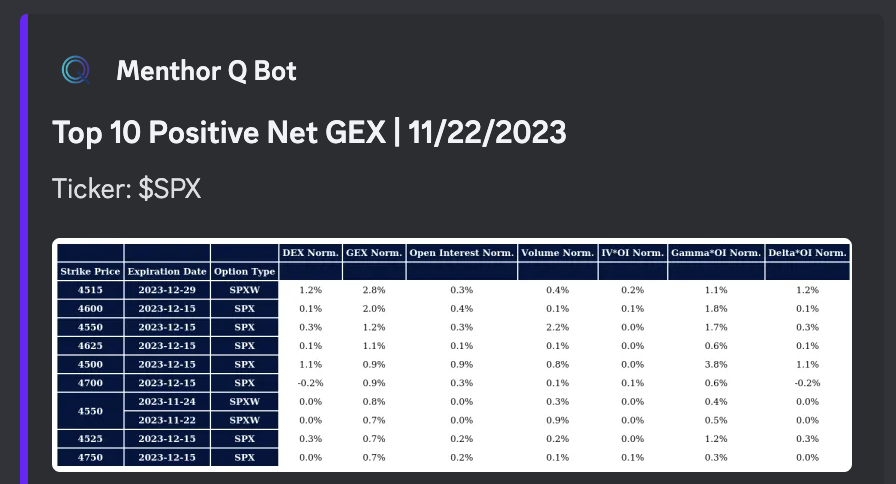
Top 10 Negative GEX
Returns the top 10 Strike with the highest Negative Net GEX and DEX in a table.
/neggex [ticker]
This table analyzes the top 10 strike prices with the most negative GEX and DEX for a ticker.
This tables can be used to see which strikes are most sticky. You can use this for confirmation of the gamma levels and Net GEX.
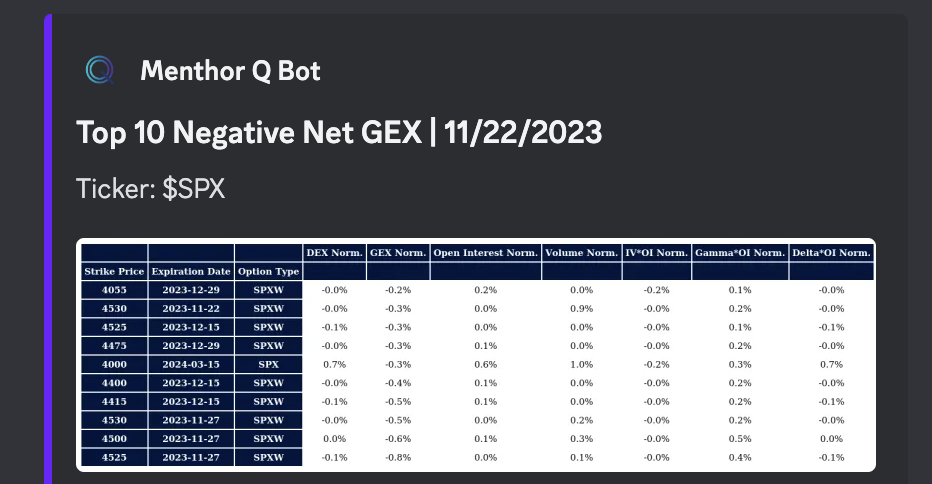
Volumes and Open Interest
Returns the volumes and open interest chart for a ticker.
/voloi [ticker]
On the left hand side we have the volumes by strike price. To the right you can find the Open Interest by strike.
We have call volumes in green and put volumes in red. On the side you can see the Heat map of the Volume put call ratio. If the Heat map is blue there is more volume towards calls while red indicates more volume towards puts.
This indicator should be used with our key levels as well as the term structure. For example an increase in put open interest is not necessarily bearish if a lot of put spreads are being added in the market. Understanding the term structure and the skew and give us confirmation whether the put open interest is actually bearish for the market.
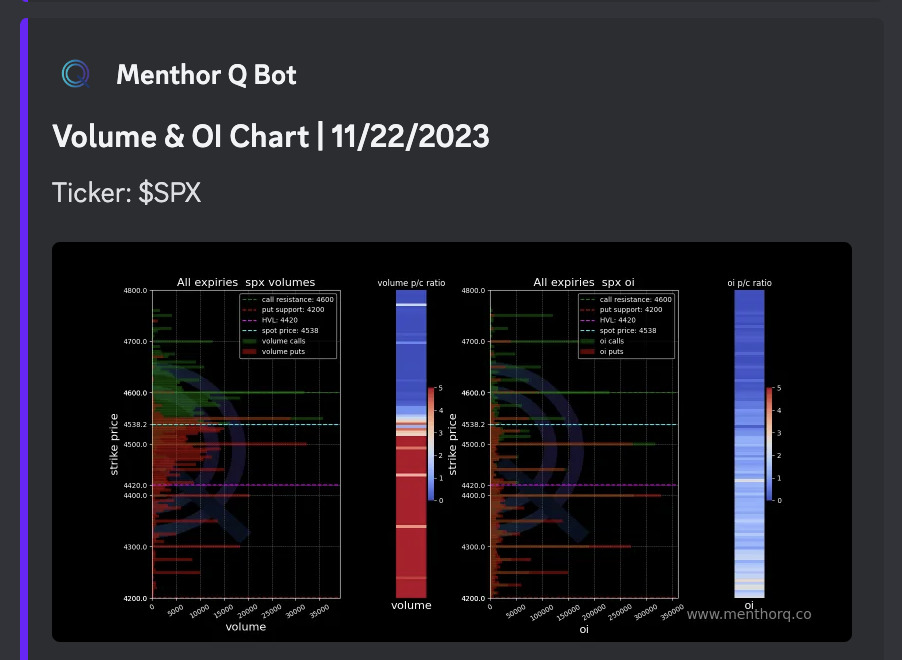
Volumes and Open Interest 0DTE / WDTE
Returns the volumes and open interest chart for 0DTE or WDTE options for a ticker.
/voloi_0dte [ticker]
In this chart we do the same exercise as above. But here we look at open interest and volumes for 0DTE options.
This chart can be used in conjunction with the 0DTE Net GEX. For example, if we see strike prices with high Net GEX, we can check OI and Volumes for confirmation that those are indeed sticky levels that can be used for our strike prices or as breakout points.
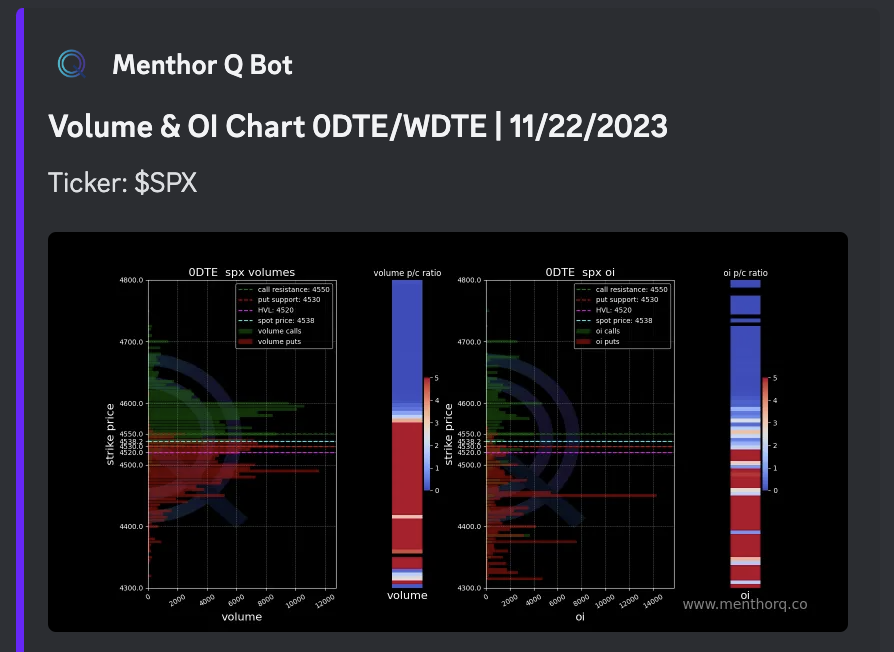
Implied Vol * Open Interest
Returns the IV*OI Chart for a ticker
/ivoi [ticker]
This indicator helps us understand the level of Implied Volatility for a specific Strike and Open Interest.
This is a good tool to use in conjunction with Term Structure, Volumes and Net GEX.
This can give you confirmation if a specific strike is sticky or not. Also it gives you better insights when using it with Open Interest.
While Open Interest cannot tell us if a put or a call is long or short, IV*OI can help you with that.
High IV*OI on calls can indicate that a specific strike is long calls
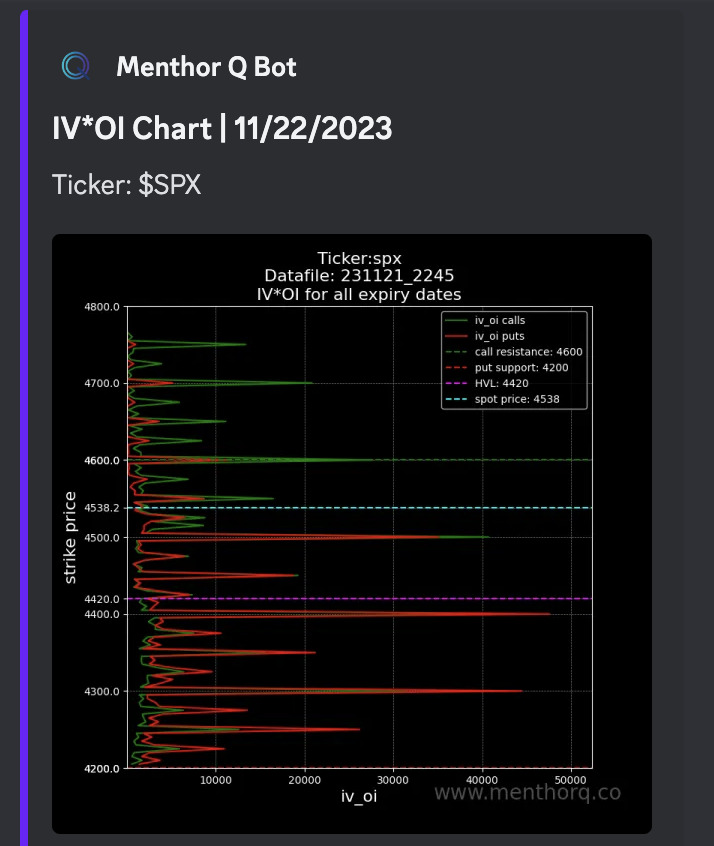
Term Structure
Returns the Term Structure chart
/term [ticker]
The Term Structure of volatility is a graph that represents the relationship between the maturity of an option and its implied volatility.
It shows how expected volatility for a stock or index varies at different time horizons. This relationship is important because it helps to understand how expected volatility changes over time and how it impacts the price of options.
When we look at the Term Structure, it’s important to distinguish between its different parts. This is important because often when investors talk about volatility, they refer to volatility in different parts of the curve.
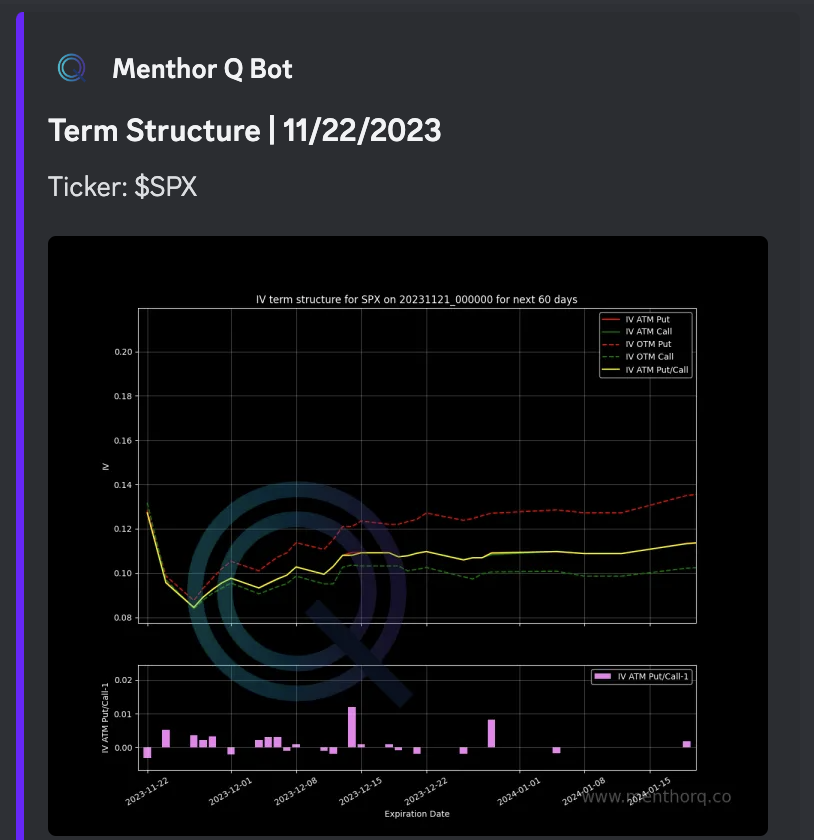
Bid / Ask Spread
Returns the Option Bid Ask Spread for a ticker
/bidask [ticker]
In this chart we look at the bid/ask spread per strike to see whether a particular strike is very liquid or not.
The spread is a reflection of the supply and demand dynamics in the market and is influenced by various factors, such as the liquidity of the asset, market volatility, and trading volume.
We like to track the bid ask spread for the following reasons:
- A higher bid ask spread tells you that a particular strike is not very liquid
- When the bid/ask spread is narrow it shows higher liquidity of a particular strike
- A strike with low liquidity can also indicate lower volume
- We look at the bid/ask spread for puts and calls, and we use this indicator in conjunction with calls and puts open interest and volumes
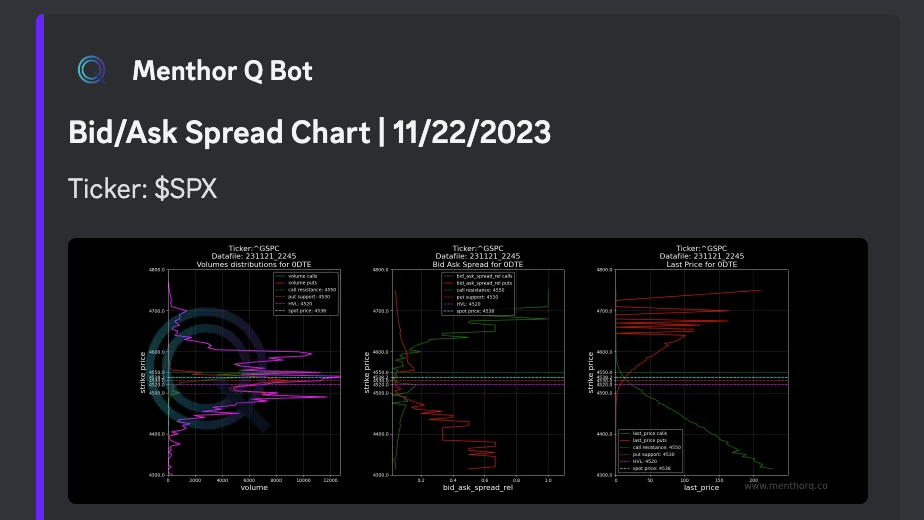
Skew Risk Reversal
Returns the Skew / Risk Reversal chart for SPX.
/skew
In this chart from better visualization, we compare the spot price with Put/Call OI ratio and the Risk Reversal.
What is the Risk Reversal?
It’s a form of Skew to describe the difference in implied volatility between out-of-the-money (OTM) call options (25 Delta) and out-of-the-money put options, with the same expiration date.
What are we looking for?
The risk reversal skew is said to be “skewed” when the implied volatility of OTM put options is higher than that of OTM call options. Conversely, the skew is “normal” when the implied volatility of OTM call options is higher than that of OTM put options.
A positive risk reversal skew suggests that market participants are more concerned about potential upside risks, while a negative risk reversal skew suggests that market participants are more concerned about potential downside risks.
Risk Reversal and Put/Call OI Ratio
As mentioned above looking at OI alone can be misleading particularly if there is a lot of spread action in the market. Therefore we look for other indications of what is happening in the market. The risk reversal is an interesting tool that helps gauge sentiment and positioning.

Historical GEX & DEX Chart
Returns the historical GEX and DEX Chart for SPX
/histgex
This is an historical chart of the underlying asset and its GEX and DEX levels overtime. The chart is broken down in 3 sections:
1. Historical Spot Price
2. Historical GEX with SMA on GEX
3. Historical DEX with SMA on DEX
Why we have it?
It allows to see how the spot price has moved historically against the GEX and DEX.
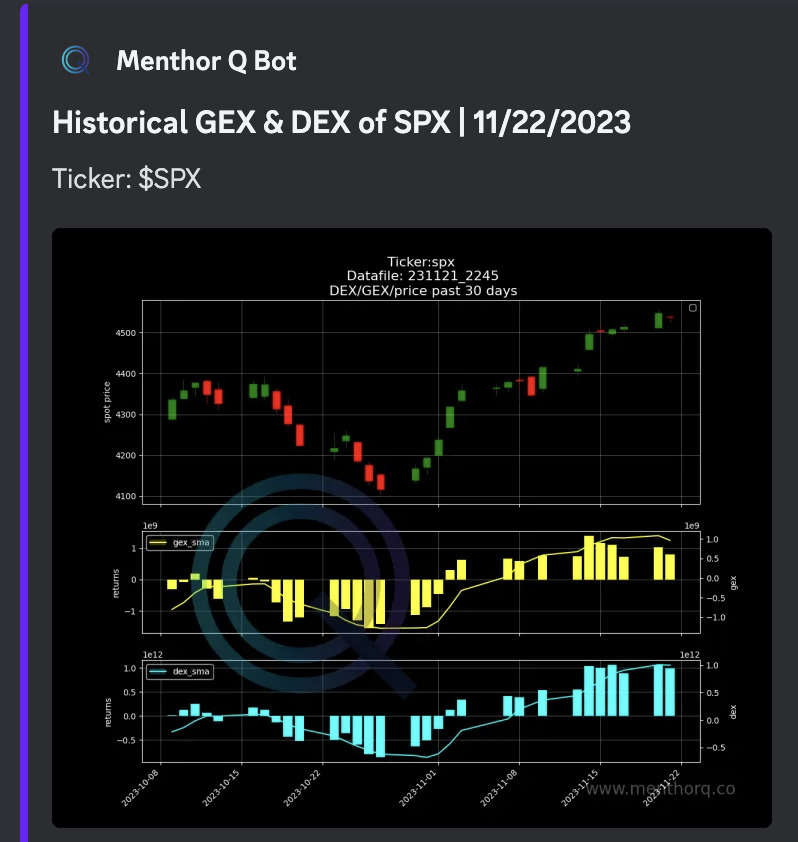
4. CTAs Commands
Via the Premium Bot you will have access to our CTAs Models. CTA funds, short for “Commodity Trade Advisor” funds, represent a significant component of the Financial Markets. CTAs are lagging indicators, because they enter trends once they have already initiated. However, they have a pivotal role in maintaining market liquidity, and their importance cannot be understated.
The Menthor Q-CTA Model offers a tool for tracking CTA positions and monitoring changes in their exposure. This analytical approach comprises tables and charts designed to understand the CTA positioning. You can find more information about our CTAs Model in our Resources Section.
Within the Bot you can access the CTAs Model via a dedicate channel in the Premium Section.
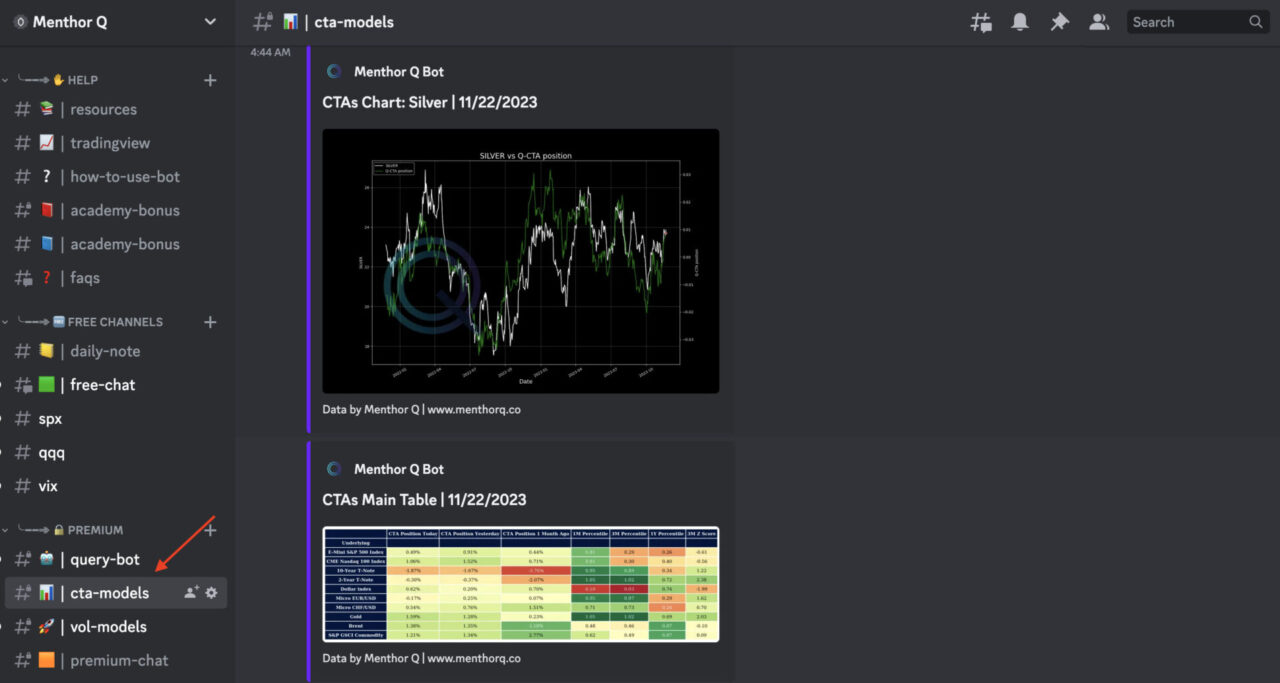
You can also query the Bot to get the data and here you will have access to different CTAs commands:
- /cta_table – Returns the CTAs Main Table
- /cta_index – Returns the CTAs Index Table
- /cta_currency – Returns the CTAs Currency Table
- /cta_commodity – Returns the CTAs Commodity Table
- /cta_spx – Returns the CTAs Chart for S&P 500
- /cta_nasdaq – Returns the CTAs Chart for Nasdaq
- /cta_wti – Returns the CTAs Chart for WTI Crude Oil
- /cta_brent – Returns the CTAs Chart for Brent Oil
- /cta_gold – Returns the CTAs Chart for Gold
- /cta_natgas – Returns the CTAs Chart for Natural Gas
- /cta_treasury2Y – Returns the CTAs Chart for the 2Y Treasury
- /cta_treasury10Y – Returns the CTAs Chart for the 10Y Treasury
- /cta_copper – Returns the CTAs Chart for Copper
- /cta_silver – Returns the CTAs Chart for Silver
5. Volatility Models Commands
Via the Premium Bot you will have access to our Volatility Models. Here are the Models that you will be able to access with the corresponding command:
- Volatility Control Fund Model /vol_control
- Long Short Volatility Barometer /vol_barometer
You can also find the models in the dedicated channel of the Bot.
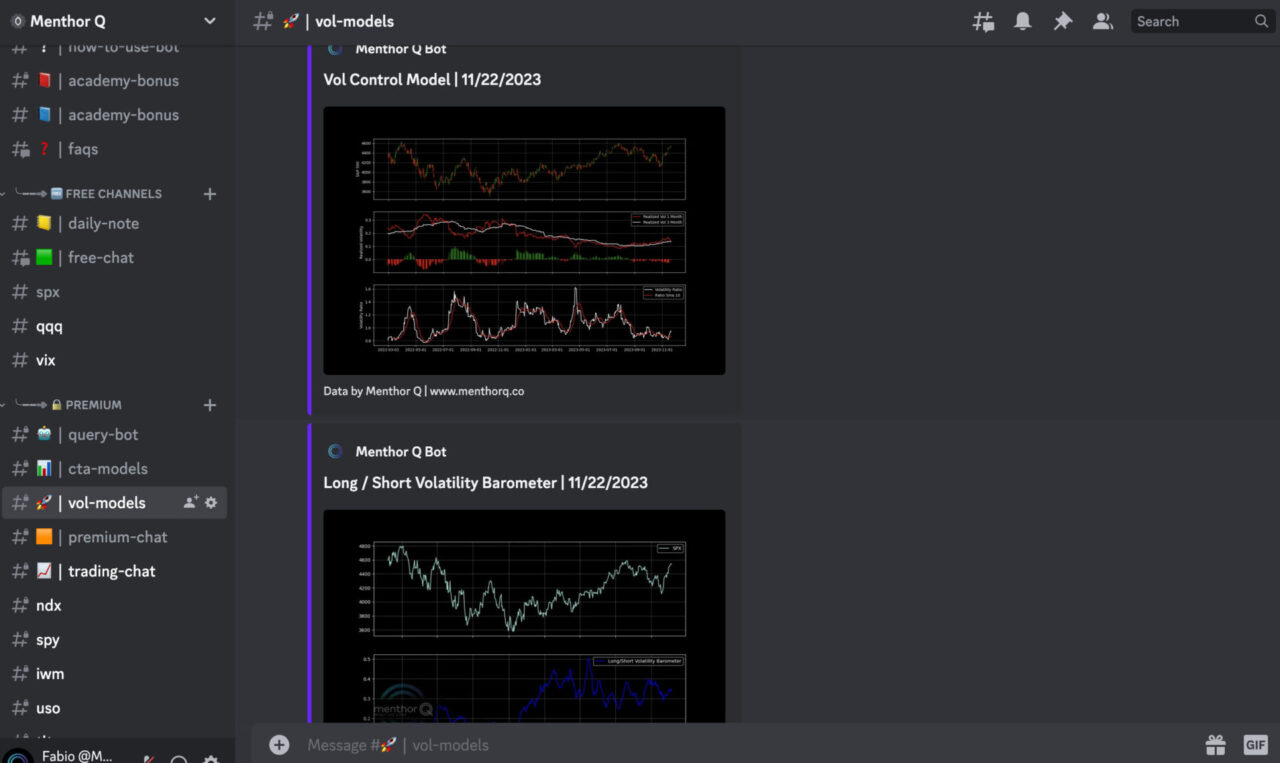
Momentum Commands
Via the Query Bot you will have access to our Momentum Models. Here are the commands that you will be able to access:
- Market Breadth Indicator: /market_breadth
- Trend Bias Indicator: /trend_bias
- Super Trend Indicator: /super_trend
- RSI & Bollinger Bands Indicator: /rsi_bollinger
- Moving Average Indicator: /ma_indicator
- MACD Indicator: /macd_indicator
To access this data sign up for our Premium Membership.
