The start of the year has been bumpy to say the least. It was the worst for the last two decades.
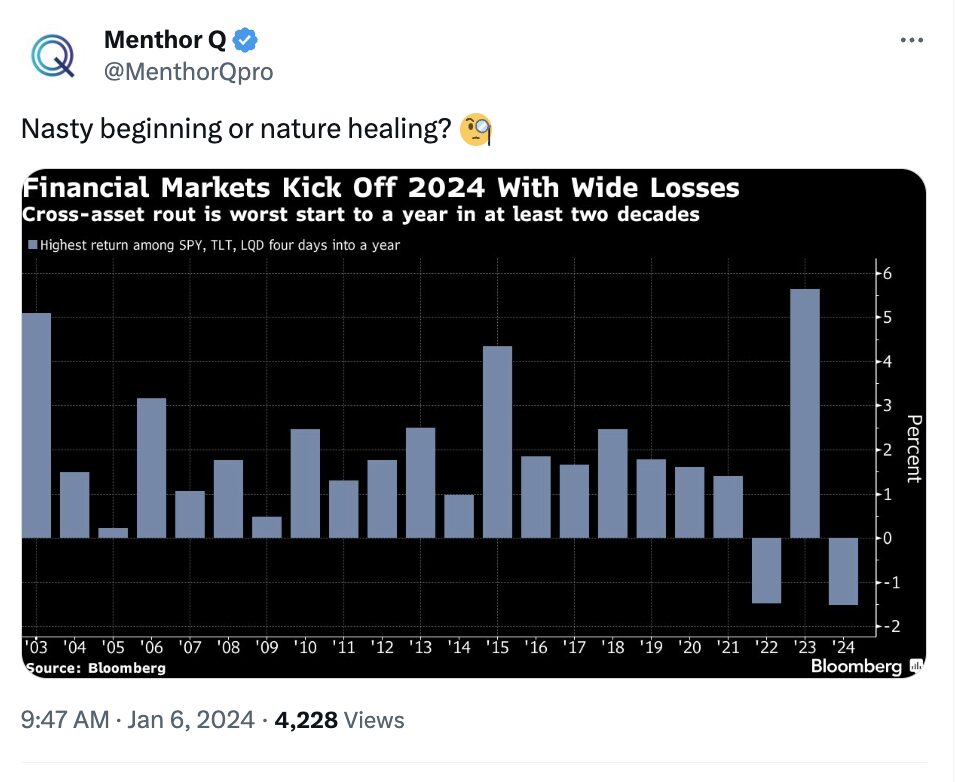
The job report last week gave the bond market some gas, and the aggressive rate cuts that the market rallied on last month hit a wall of worry.
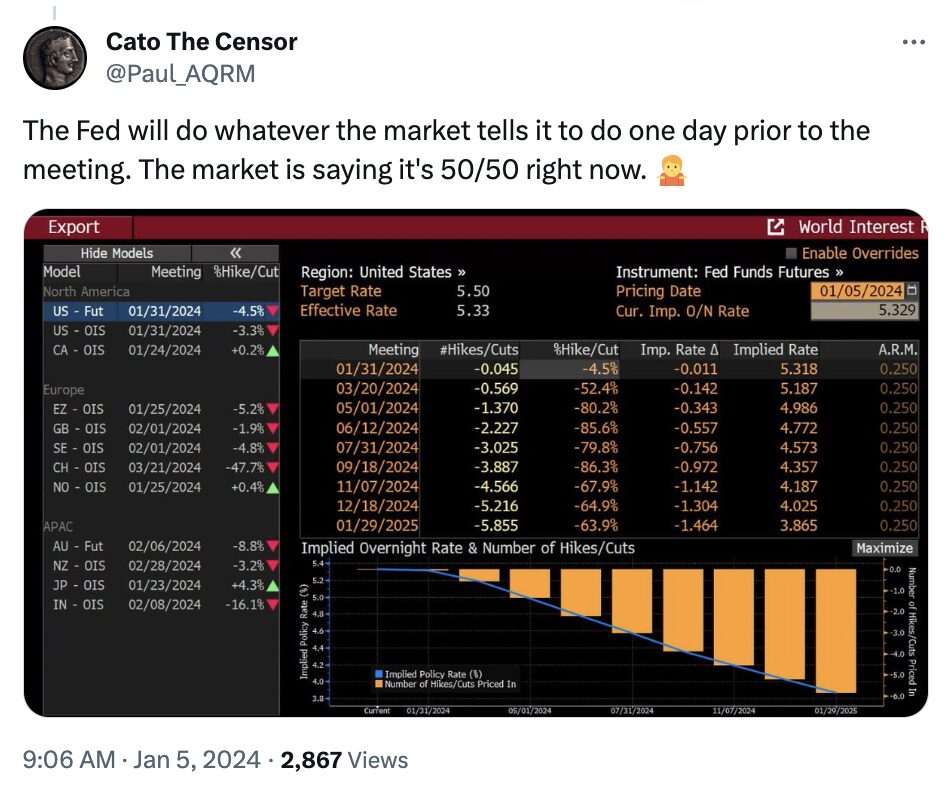
CTAs Positioning
The SPX jumped back into negative gamma, and price action pushed CTAs to reduce the length that had been injecting liquidity into the market in December 2023. If you don’t know what positive or negative gamma is, please read our guide.

You can find the CTAs Model in our Premium Membership. More on the CTAs Model here.
Volatility Control Funds
In the long short volatility ETF world, we continued to see Long ETF continue to build volumes. That means, ETF investors have been going long volatility.

You can find the Volatility Models in our Premium Membership. More on the Volatility Barometer here.
Discord Membership Update
The Discord community continues to grow, and the Trade Structuring channel has been working very well, and we’ve had incredible feedback. Every morning two of our professional traders help you read our data/models, and help with set ups.
This channel has really helped increase the interaction in the other channels where other traders ask questions, exchange ideas and help each other out. It is really an incredible community, and it is beyond what we had hoped for when we created Discord.
Because of the success of the Trade Structuring channel, we are working with another professional trader to create a Macro channel. Details will be coming shortly. But we are excited and it will be another incredible addition for our Premium Users.
Options Screeners
The screeners have now been out for a couple of weeks. The community seems to find them really helpful, and are shared and commented in the channels daily. But how can one use the screeners?
Here you find a guide we dedicated to it.
But here are some ideas on the process we can use. As a retail, you really have all the tools you need for your morning set.
Step 1: The Screener
The first thing one can do is to download the preferred screener. Let’s take a look at the Put Support 0DTE. We see all assets whose price is close to the Put Support level.
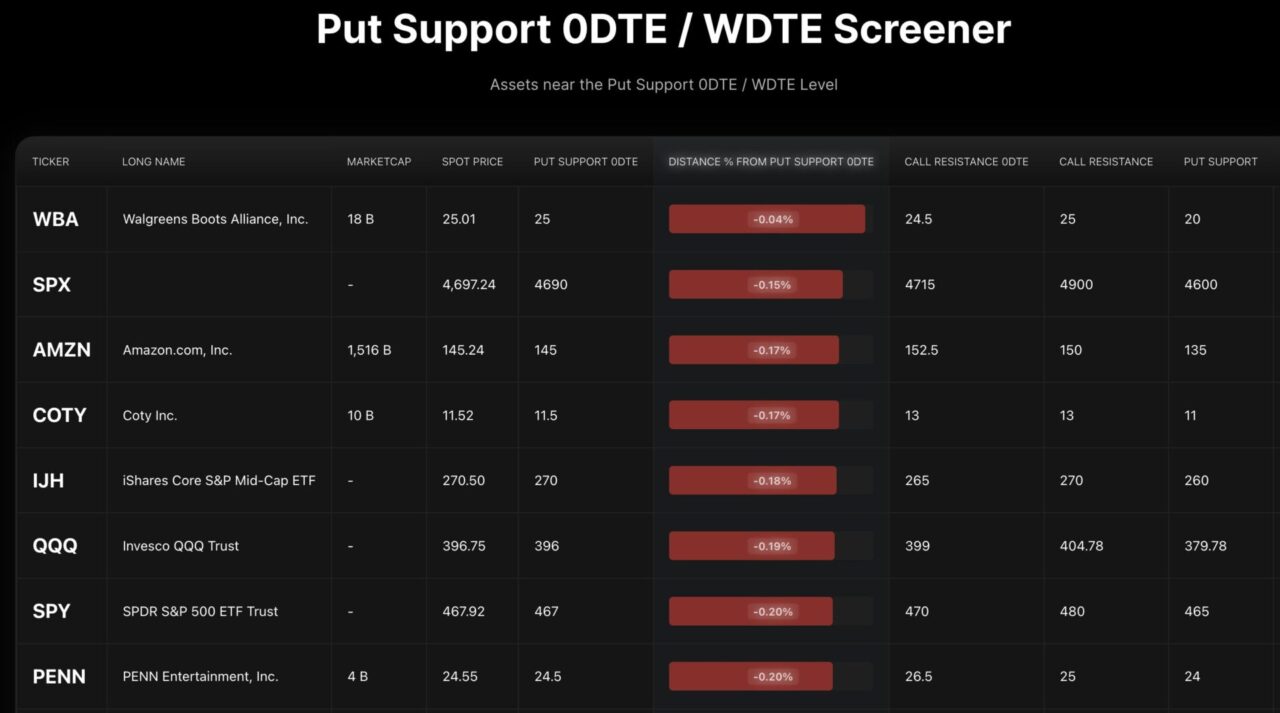
The Put Support 0DTE is the 0DTE level with most Put activity. In general this key level can act as a magnet and a rejection level when price hits it.
Step 2: Analysing the Data
Next, once the investor has chosen the asset, it can look at our models to see what the positioning for that chart looks like. You want to use the screeners as a starting point. But then you need to do the work. The screener has picked up SPX, let’s use this asset in our example.
The first thing you can do is to look at the Net Gex by different expiration dates. This will show you the Net Gex for 0DTE, Weekly and Monthly expiry. Use this shortcut in the Query Bot: /netgex_multiexpiry.
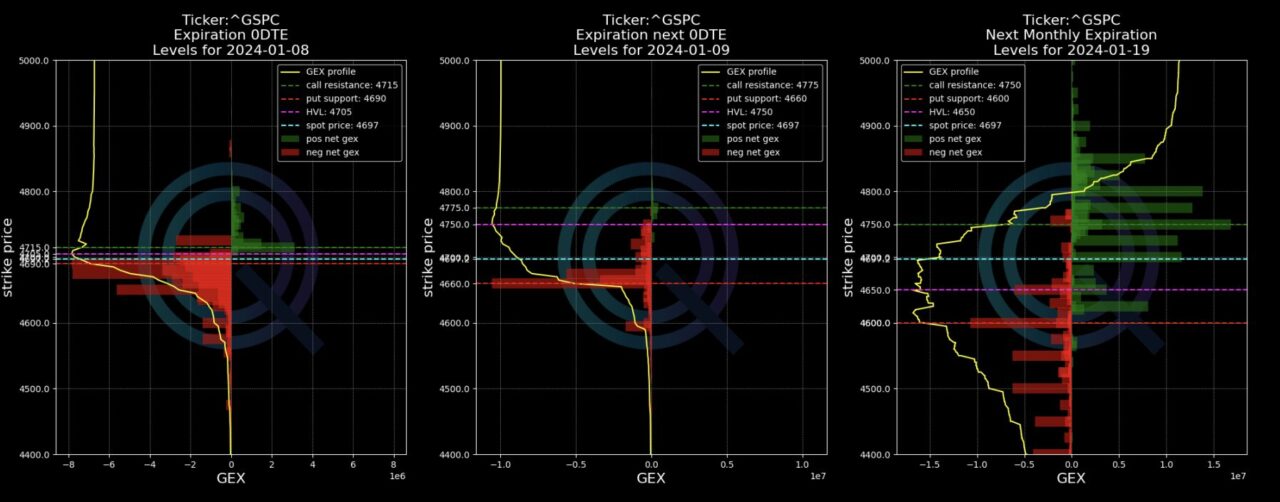
The Net GEX is showing that as the screener pointed out, there is a lot of negative gamma around current spot price. A lot of Put Gamma.
This is only one chart, you have a lot more charts and models for your study in the Query Bot. Check here for more analysis.
Step 3 Visualization on TradingView
Next, we can plot the levels on Tradingview. You can get the SPX levels either via our free daily report, or by using the Query Bot. This is the shortcut: /levels_tw.

Here you can visualise spot price and all the key levels including the 0DTE Put Support Level as it appears on your screeners. It is an easy visualisation for those that use TradingView.
Step 4: The Strategy
The last part is to choose the strategy. Let’s say that after your study you believe that spot will most likely bounche once it hits the Put Support 0DTE.
You think that based on what you are seeing in the option chain, Net Gex and Open Interest the price can move away from that level. One of the strategies that you could look at is a Bull Put Spread.
We have a dedicated section on Strategies within our Guides.
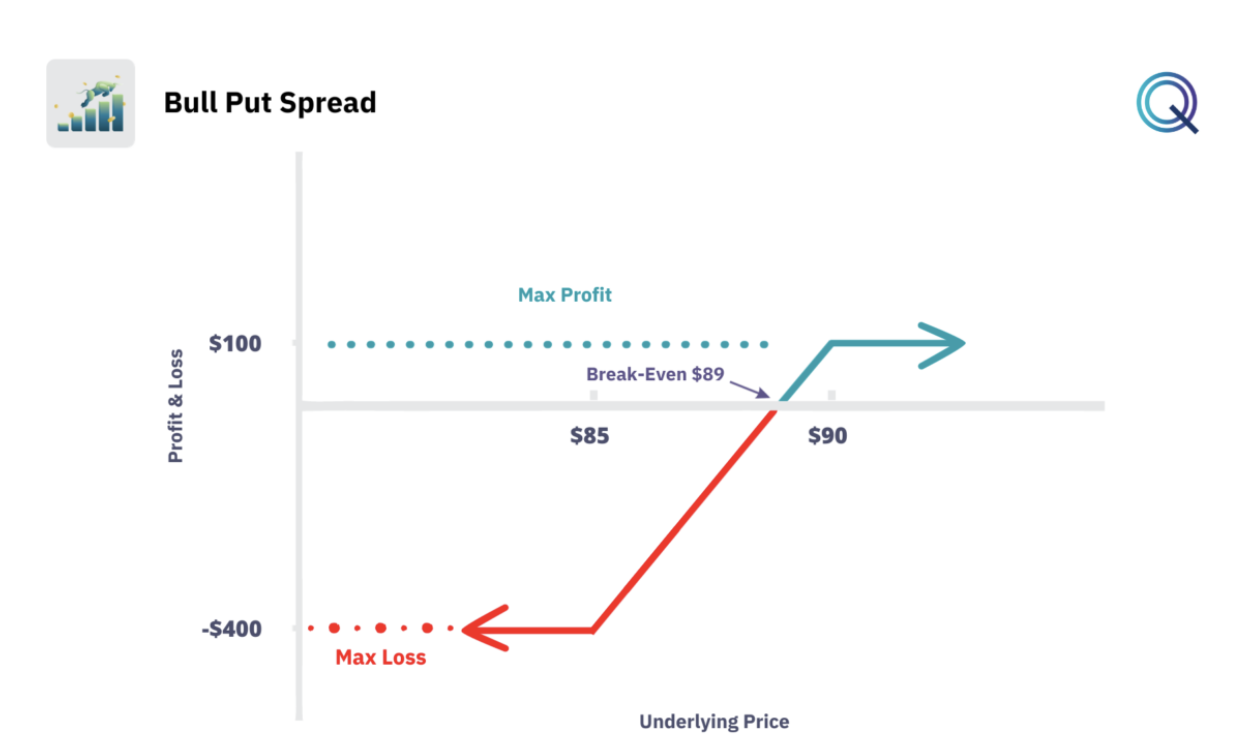
You can find all our Models within our Premium Membership.
Join us today and unlock the power of Options

